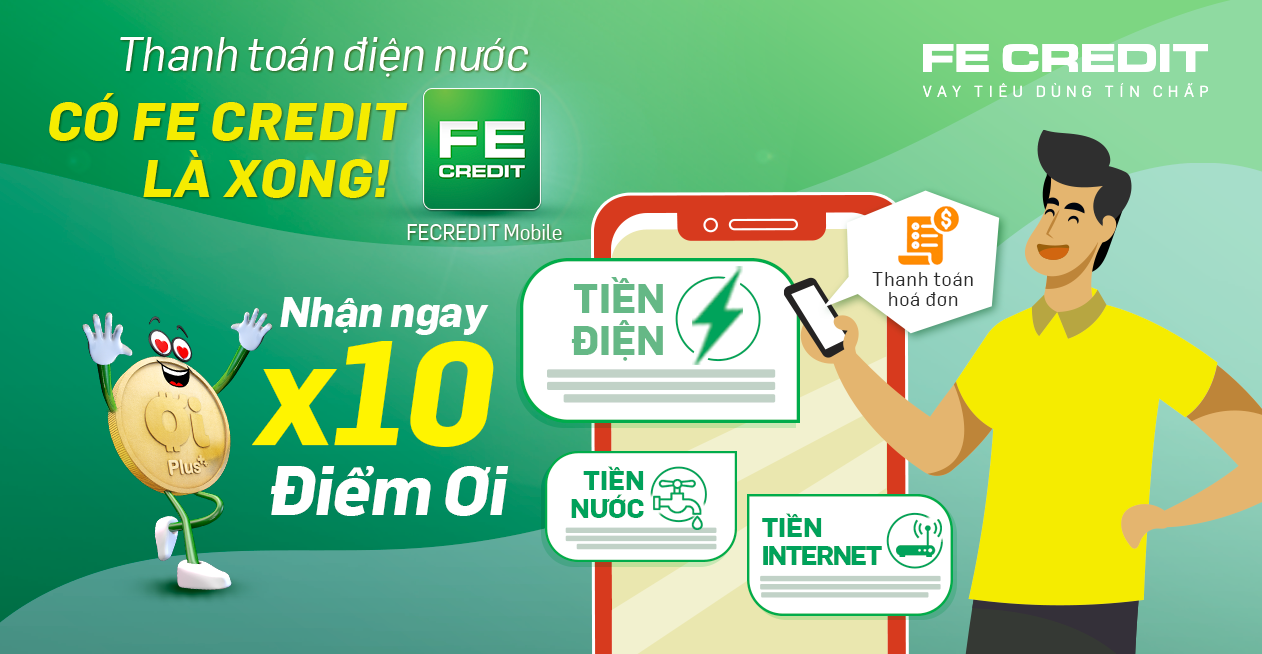
INSTRUCTION TO MAKE UTILITY BILLL PAYMENTS (ELECTRICITY, WATER) VIA FE MOBILE APP BY CARD
Enjoy the auto Utility Bill Payment feature on FE Credit Mobile App with just a few clicks. It is EASY & QUICK!
To make Utility Bill Payments, please follow these SIMPLE steps:
1. Login to FE Mobile App
2. Choose Utility Bill Payment service, type of bill (electricity, water etc)
3. Complete the information
4. CLICK on “RECURRING” repeat time to auto payment. After the first time, your bill will be auto-paid on the date that you set (remember, always choose 12 months, 24 months etc to ensure you have complete peace of mind from making payments for longer period)
User guide detail at: http://Bit.ly/DIENNUOC



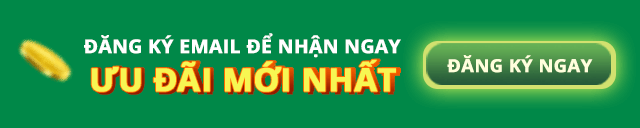





 (028) 39 111 555
(028) 39 111 555